Sent Claims
Operations > Create Claims
This tab is used for verifying data or for retrieving batches lost due to a printer jam or technical difficulties when attempting to print, save, or transmit files.
- Sent Claims requires a date range selection. This range cannot exceed 2 months.
- Click
 to see the claims in that date range.
to see the claims in that date range.
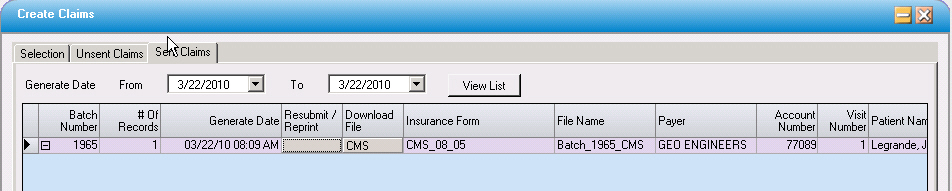
- # of Records indicates how many claims are in a batch. When there is more than 1, click the
 to see each claim (shown below).
to see each claim (shown below).
- Options include Resubmit/Reprint, which will open the claim in a PDF file (if a paper claim was sent), or Download File to be saved locally. (ECS files may only be downloaded.)